Aviator Login and Account Registration Process
Signing in to the Aviator game is a short and simple process. You need to go through a quick sign-up first. Once you have a registered account, you can deposit and play. Let’s analyze every step of Aviator registration. The best Aviator online casinos in South Africa will serve as an example.
Navigation
Ways to Register an Account in the Aviator Game
To bet on Aviator, you need to sign in to a casino account. You can create it in several ways.
Use Your Phone Number
You’ll need a valid South African mobile phone number. To register, you usually have to enter your number and choose an account currency. Be prepared to confirm your number using a login code from an SMS.
Sign Up with Email
After choosing a country and currency, you need to provide your email address. It should be valid, as the website may send you a login link. Creating a password is also necessary. Remember it because you’ll need it for every login to Spribe’s Aviator on casino sites.
Aviator Registration Using Social Media
The user must have an account on a popular social platform, such as Google, Facebook, or Twitter. During registration on the Aviator site, choose your country and currency. Then click the button for your social network and sign in. 1Win and 1xBet have the easiest registration via this method.
Use Registration Form
Most South African portals use this extended form of registration. You fill it out for the first Aviator login at Lottostar, Betway, 888bets, and others. Pressing the registration button opens a lengthy form. You’ll need to enter all your details. These include your name, address, contact information, date of birth, and ID number.
How to Register Accounts to Play Aviator in Popular Online Casinos
All popular South African betting sites and game apps have a streamlined Aviator registration. The specific steps and sign-up methods may vary.
Betway Registration
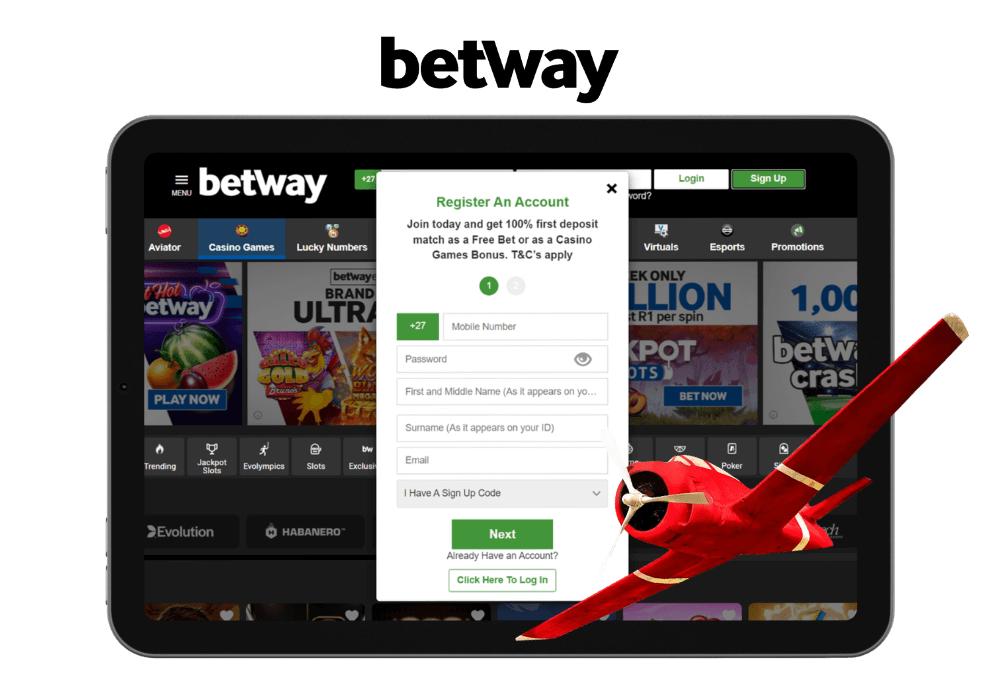
- Tap Sign Up on the official Betway site.
- Enter your phone number and email. These will be your Aviator Betway login credentials.
- Provide your full legal name.
- Create a good password.
- Optionally, enter a voucher or referral code.
- Enter your ID or passport number and date of birth.
- Choose your income type: salary, wages, rental income, etc.
- Select your language: English, Sotho, Xhosa, or Zulu.
- Pick a welcome offer: sports, games, or none.
- Agree with Betway’s terms of service.
- Optionally, agree to receive promotional materials.
- Click Register.
Hollywoodbets Sign Up
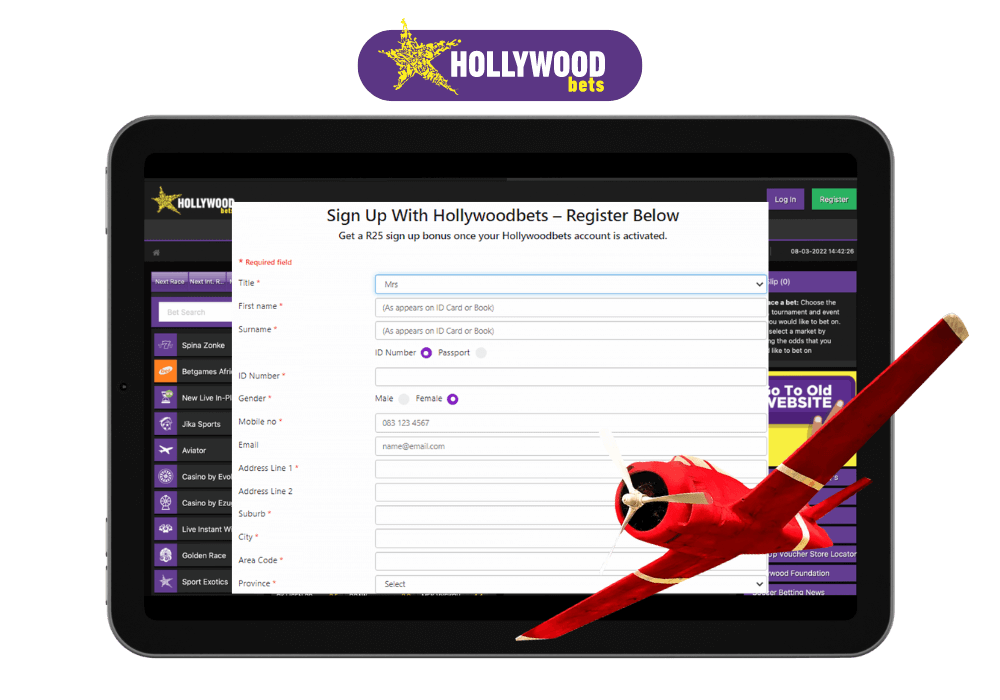
- Visit hollywoodbets.net.
- Press Join to start your Aviator registration.
- Choose your title and provide your legal name.
- Enter your ID or passport number, followed by date of birth and gender.
- Provide your mobile number and email.
- Specify your address of residence.
- Choose your income source: salary, wages, savings, etc.
- Protect your profile with a password.
- Pick your preferred odds format.
- Agree with the Hollywoodbets terms of service.
- Optionally, subscribe to promo materials or enter your referral number.
- Click Submit. After your first login to Aviator at Hollywoodbets, you can start playing.
1Win Registration
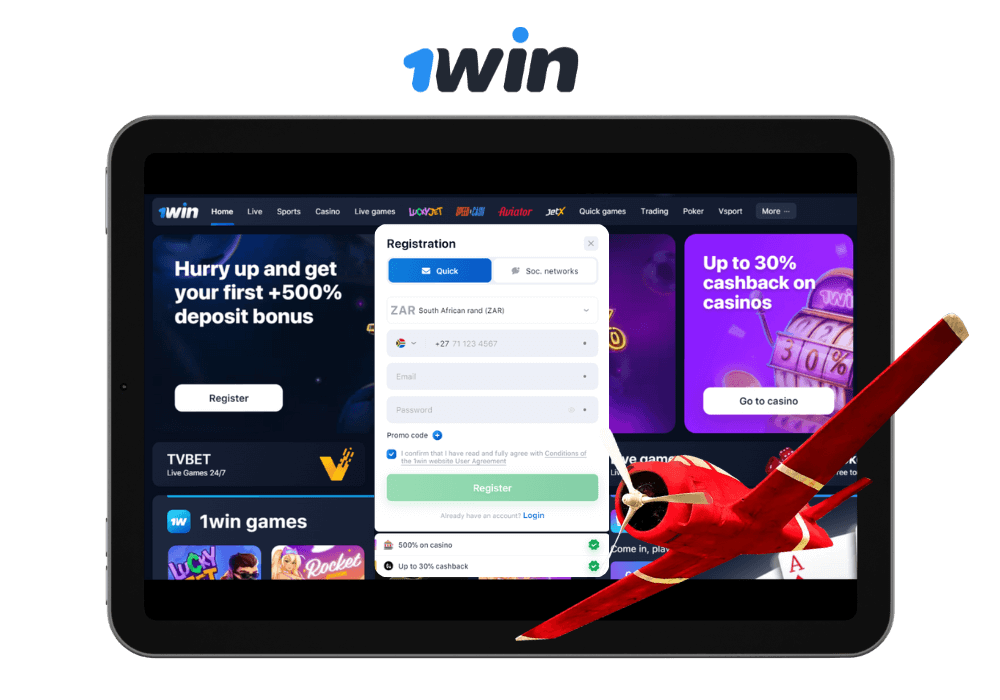
- Go to the official website of 1Win in South Africa.
- Press Complete registration in the header.
- Select a registration method: Social networks or Quick.
- Enter your phone number and email, and create a password for your profile. If you picked Social networks, choose from Google, VK, Telegram, and others.
- Select the currency of your profile.
- Click Promocode if you have one.
- Read the 1Win user agreement. Check the box to accept it.
- Tap Register.
- During your login to Aviator at 1Win, use the same method.
1xBet Sign Up
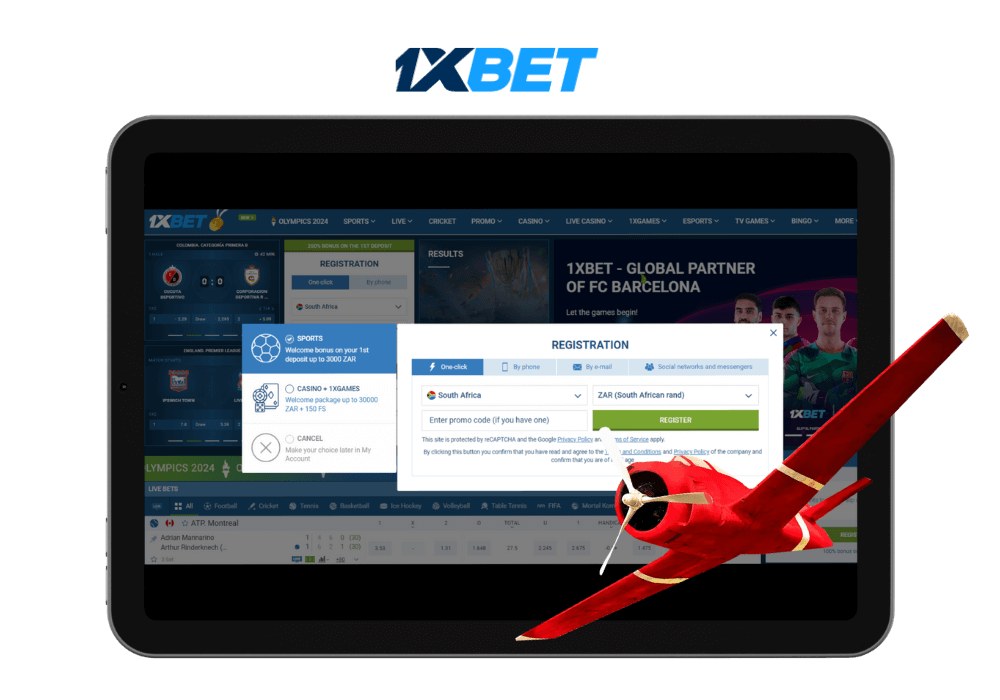
- Visit the official site of 1xBet.
- Look for Registration at the top.
- Choose a welcome bonus: sports, games, or none.
- Select a registration method: One-click, By phone, By email, or Social Networks.
- One-click: just choose your country and currency. Optionally, enter a promo code.
- By phone: enter your number and confirm it via a login code from an SMS.
- By email: provide your email address and your full name. Then create a password.
- Social networks: select one from the list: VK, OK, Yandex, Telegram, Google, etc.
- Click Register.
Mostbet Registration

- Click Registration on Mostbet’s official site.
- Choose a signup method: Single click, Phone, Email, or Social networks. You’ll also use it for your Mostbet Aviator login later.
- Select your country and currency.
- Accept the Mostbet user agreement.
- Optionally, enter a promotional code.
- Make a choice of the welcome bonus: games, sports, or neither.
- If you selected Phone: enter your mobile number.
- Email: enter your email and a password.
- Social networks: choose to sign up via Google, OK, Telegram, Steam, Twitter, etc.
- Click Register at the bottom.
888bets Sign Up
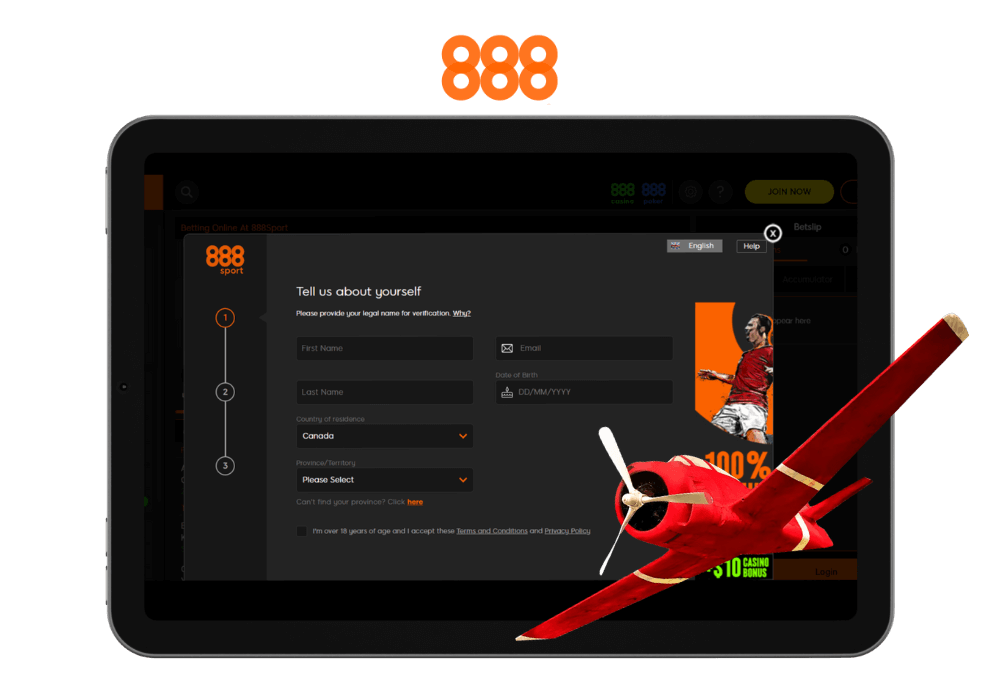
- Click the yellow button Join Now in the top right corner.
- Enter your mobile phone and profile password. These will be your 888bets Aviator login details.
- Agree to the Terms and Conditions of 888bets.
- Click the button Join Now.
- Confirm your phone number via a one-time password. You’ll receive it in an SMS.
- Adjust your future profile. Select a currency, then create a username and an account password.
- Fill in all the fields with personal details. These include your legal name and address.
- Click the Create account button.
Aviator Game Login
The login process allows you to enter a registered account. It’s easy to start the Aviator game login. Simply press the respective button on the casino home page.
Clicking on this element will open the login window. Here, you need to enter your details according to your account registration method:
- The standard way is to enter your email (or username) and account password.
- Using a phone number, you confirm your login to the Aviator bet site via an SMS code.
- To sign in via a social network, you just click on its logo. You’ll enter your casino account in a moment.
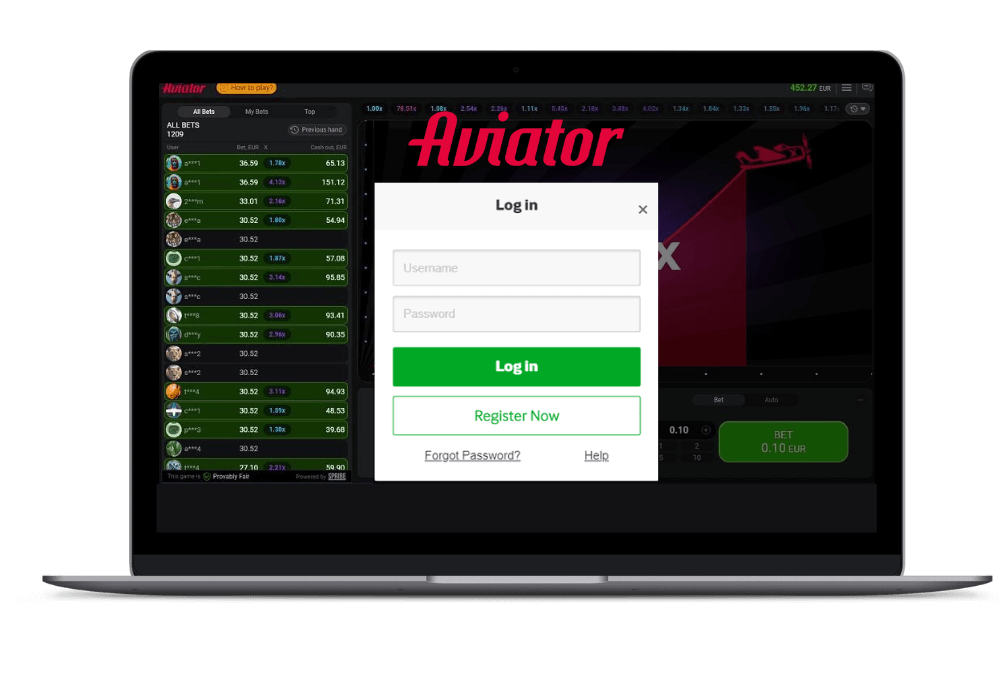
Online Casino Account Verification Process
Verification is the final step that you need to complete. It will give you access to all casino features and functions without restrictions. You can bet on Aviator after registration. But withdrawals are unavailable until you verify.
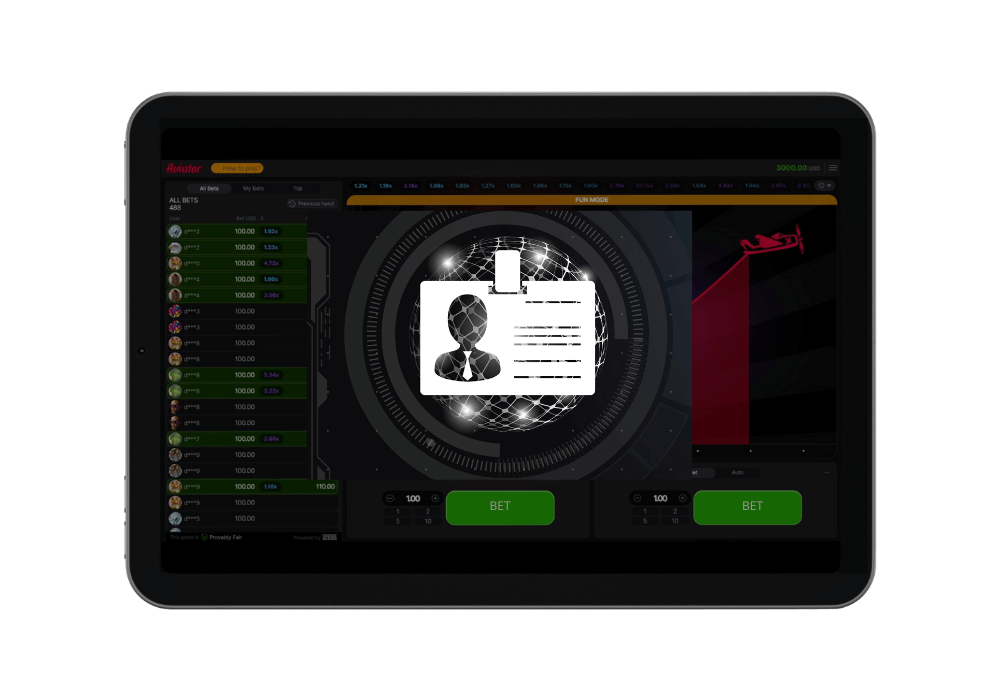
Casinos need to confirm your identity and various other details. These may include your address or ownership of payment accounts. It’s necessary to ensure you are exactly who you claim to be. Account verification is a security measure aimed at preventing fraud and money laundering.
Most portals follow a standard verification procedure called Know Your Customer. On different Aviator websites, account verification may include:
- Submitting a scan or a clear photo of your government-issued ID documents.
- Providing proof of address, such as a recent utility bill.
- Using biometric verification, such as facial recognition.
- Providing a selfie with your documents or joining a video call to confirm your identity.
Here are the general steps to verifying your identity after registration:
- Perform a login to the casino site with Aviator betting game.
- Proceed to the verification section, which is usually found in the user profile.
- Read the details of the casino’s verification procedure.
- Submit your documents in the corresponding fields.
- Wait for casino specialists to check your documents. They will give you the verified status. This may take 24–72 hours.
- Check your email for a letter about successful verification.
- Sign in to your account again.
- Enjoy unrestricted access to withdrawals and all other features.

How to Recover a Forgotten Casino Account Password?
Forgetting the password can happen to anyone. Especially if you haven’t used it in a while. Luckily, online casinos have an easy way of password recovery:
- Step 1: Start your login to the Aviator betting website.
- Step 2: Find and click the link Forgot password? in the login window.
- Step 3: Enter your email or phone number. Click Continue.

- Step 4: You’ll receive a confirmation code. Enter it on the casino website.
- Step 5: A password reset window will open. Enter your new password and confirm it.
- Step 6: Now you can sign in using the new password.
To avoid forgetting the password, you can write down prompts and hints that can help you remember it. On a personal computer, you can use a password manager in your browser.
The security of your account should be your priority. Use a strong password and change it every 3 months. Never share your Aviator login details with anyone.
Casino Bonuses for Registration
Some betting sites offer a small bonus after your registration for the Aviator game. It’s called a no-deposit sign-up bonus. You don’t need to replenish your balance to claim it. However, terms and conditions apply to all Aviator bonuses.
The sign-up bonus or welcome bonus is a special promotion for new players. After signing up and depositing for the first time, you receive bonus funds. Sometimes this offer includes free spins for slots or free bets for Aviator.

| 🎰 Casino | 🎁 Sign-up bonus |
| Depositing from ZAR 10 for the first time, you get a 100% match of up to ZAR 1,000. | |
 | You get ZAR 25 and 50 free spins after registering. No depositing required. |
| New players get a 100% bonus when depositing for the first time. It can reach ZAR 1,800. | |
| Your first deposit of ZAR 65+ gets a 200% match. It caps at ZAR 10,640. | |
| If your first deposit is ZAR 20 or larger, the casino gives you a 200% match of up to ZAR 3,000. | |
| Your first Aviator login will bring you 5 free bets. Your first deposit of ZAR 180+ can get a 125% match of up to ZAR 5,500. |
